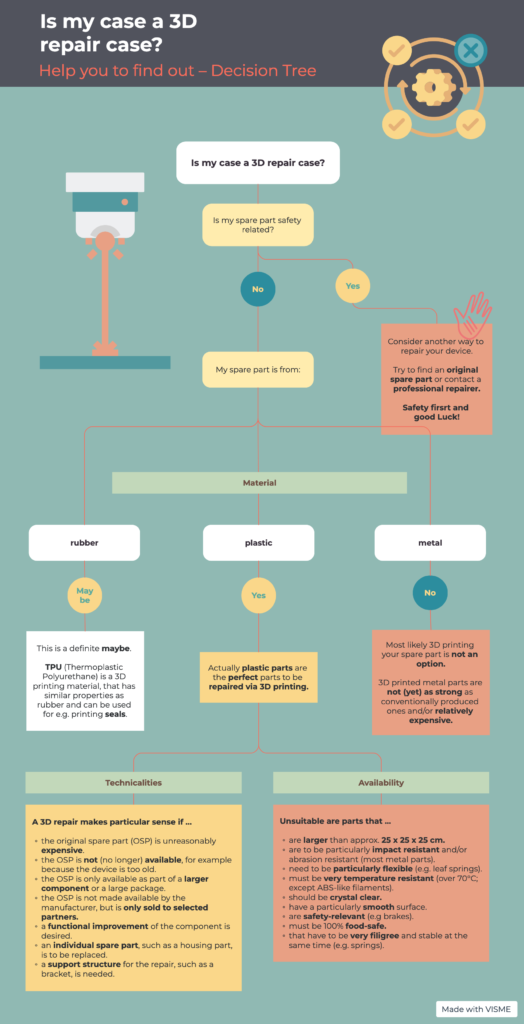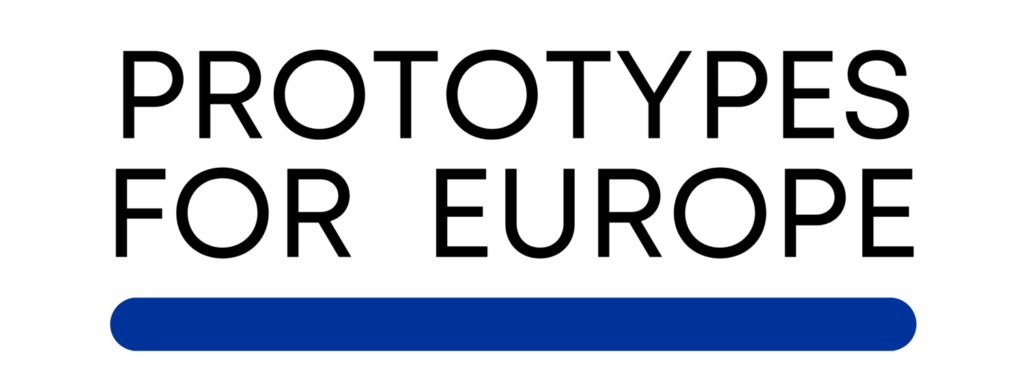First things first. In case you are not sure whether your part is suitable for 3D repair to begin with, here’s a short overview that helps you getting started.
A 3D repair makes particular sense if …
- the original spare part (OSP) is unreasonably expensive.
- the OSP is not (no longer) available, for example because the device is too old.
- the OSP is only available as part of a larger component or a large package.
- the OSP is not made available by the manufacturer, but is only sold to selected partners.
- a functional improvement of the component is desired.
- an individual spare part, such as a housing part, is to be replaced.
- a support structure for the repair, such as a bracket, is needed.
Unsuitable are parts that …
- are larger than approx. 25 x 25 x 25 cm.
- are to be particularly impact resistant and/or abrasion resistant (most metal parts).
- need to be particularly flexible (e.g. leaf springs).
- must be very temperature resistant (over 70°C; except ABS-like filaments).
- should be crystal clear.
- have a particularly smooth surface.
- are safety-relevant (e.g brakes).
- must be 100% food-safe.
- that have to be very filigree and stable at the same time (e.g. springs).
1. GETTING A 3D SPARE PART FILE
For a 3D print, a digital model is required as a construction plan. There are various ways to obtain such a 3D CAD model (usually in STL format). Try the following…
Find an Existing 3D File Online
There are a lot of existing files across several plattforms online. With our meta-search tool you can search the main ones (myminifactory.com, thingiverse.com, …) complemented by our „SHAREPAIR“ collection on My Minifactory of tested high quality files.
Type in the description of the spare part function, e.g. „knob“, the product categorie, e.g. „blender“ or the brandname or you try a combination of the terms. The search supports the multiple languages such as English, German, Dutch, .
Click the button to open the search tool. →
3D Generators – Creating a 3D File without 3D CAD Skills
3D Generators are CAD-configuration tools that create an automated 3D file based on measurements / criterias you enter.
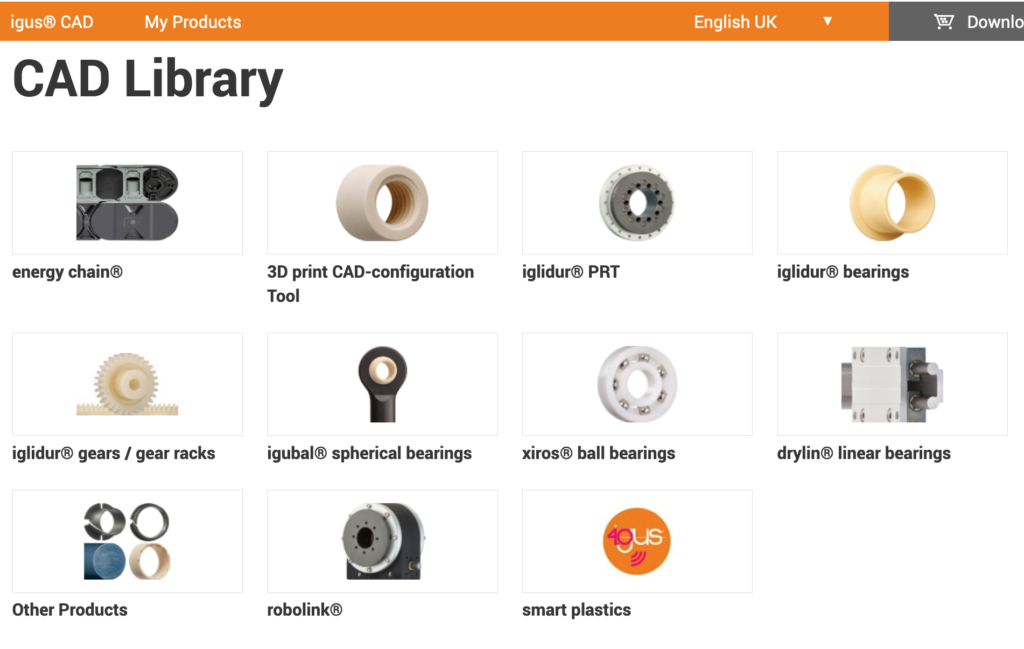
igus CAD Library
The igus CAD library consists of a library of ready to download parts like gears, chains, bearings… and CAD-configuration tools for gears, scew nuts, racks, sliding elements…
Get Help 3D Designing a Spare Part
In most cases you need an individual part design. So if you are looking for help to do the CAD modelling, adjustments, or a redesign of your part and you do not want to learn CAD modelling (see guides) then here are some contact points.
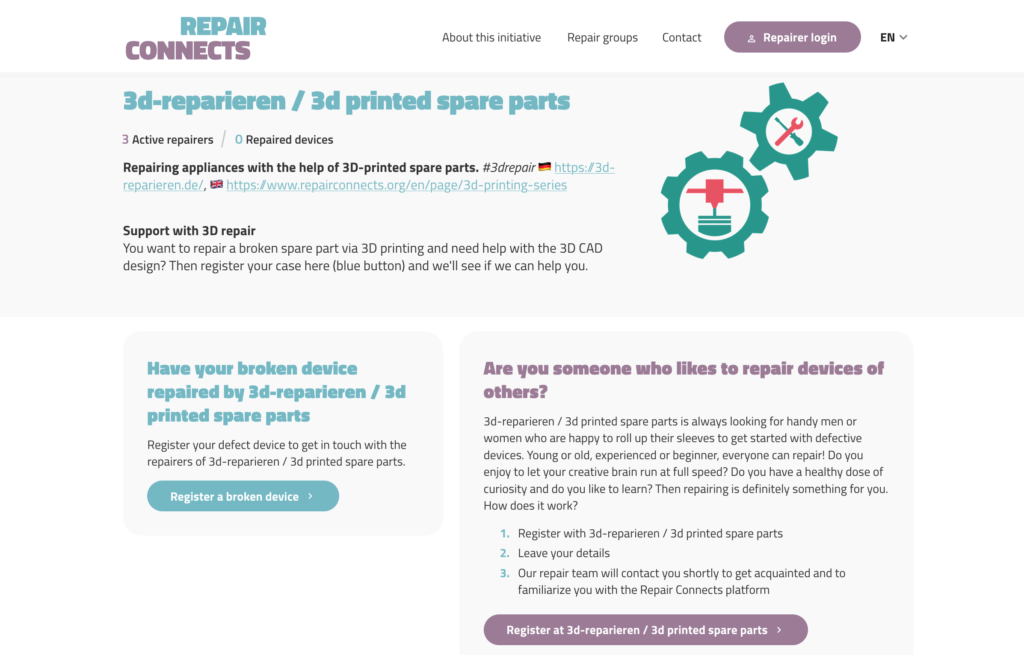
Online repair café for 3d-repair
A small group of volunteer designers offers support with 3d modeling of spare parts.
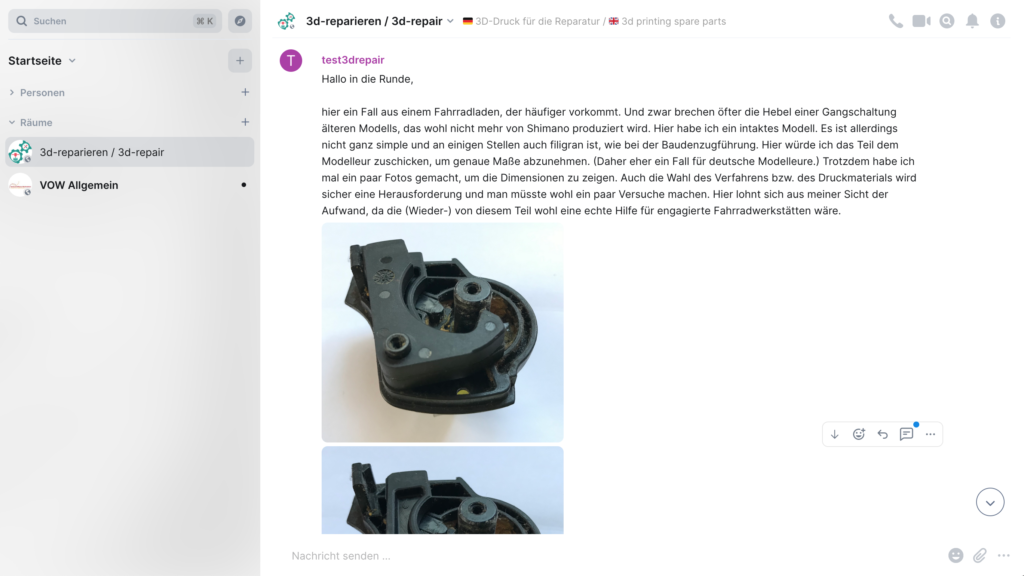
#3d-repair Matrix Channel (Chat)
A group of volunteer designers and 3d-repair experts is gathered on this matrix channel where you can paste your request.
* hosted by the Verbund Offener Werkstätten e.V. (German Association of Makerspaces).
* a matrix account is needed to join the channel
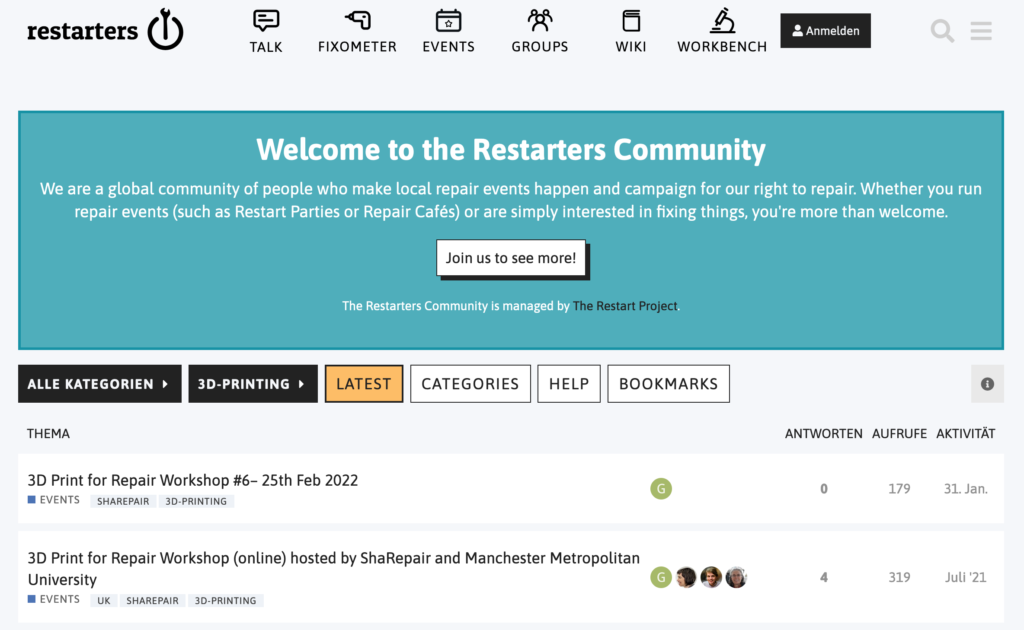
The Restart Project Forum
Use the keyword 3D-PRITNTING in the forum of the The Restart Project
to exchange with 3d-repair experienced repairers.
2. FIND 3D PRINTING SERVICES & HUBS
To get a physical spare part you need to print out the digital file. Therefor you can ask for help in your local makerspace where you often find FDM printers or you order the part from a printing service. They offer various printing methods in different qualities and materials.
Comercial 3D Printing Services
i.materialise https://i.materialise.com/ → Shipping from Belgium
Sculpteo https://www.sculpteo.com/ → Shipping from France
Shapeways https://www.shapeways.com/ → Shipping from the Netherlands
igus Plastics https://www.igus-cad.com/ → Shipping from Germany
3DRUCK.COM https://3druck.com/dienstleister/ List of 3D printing services in Germany, Austria & Switzerland
3D Printing Hubs
3D-Hubs https://www.3dhubs.com/
makexyz https://www.makexyz.com/
Freelabster: https://www.freelabster.com/
Treatstock https://www.treatstock.com/
Community Maps
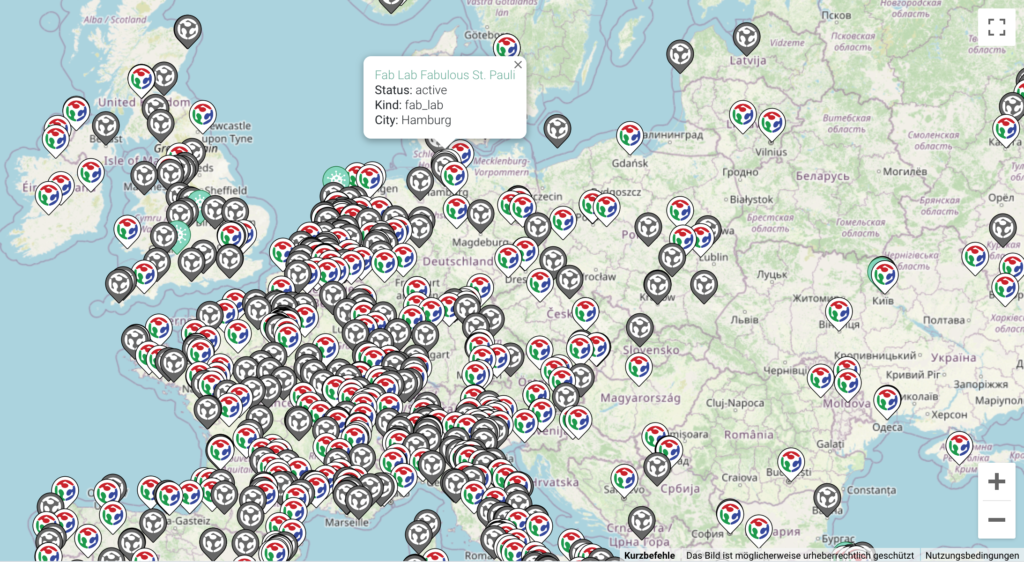
Fab Lab World Map
Community maintained map of Fab Labs worldwide, hosted by fablabs.io.
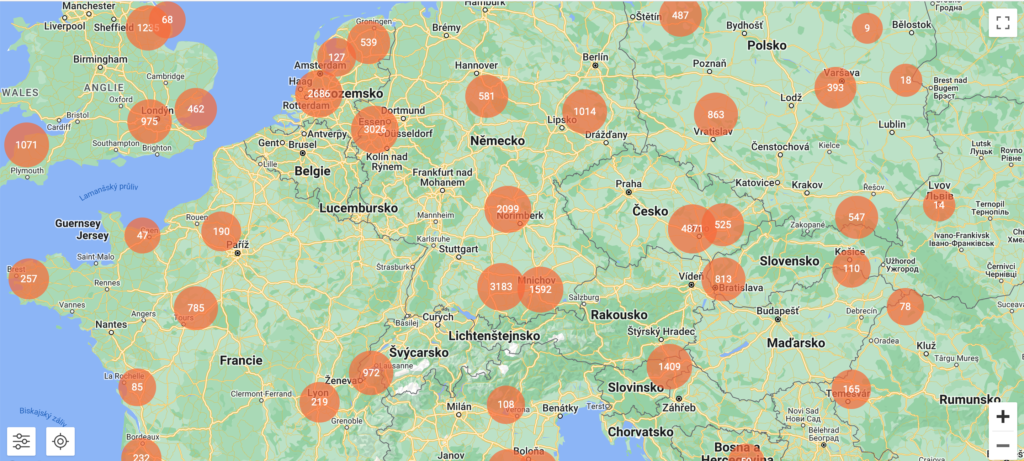
Prusa Community World Map
Community map of 3D printing users to get in touch with locals around you, hosted by the 3D printer manufacurer Prusa Research.
3D-Repair Initiatives & Makerspaces Actors
Map of Germany based makerspaces, repair cafés and people who practice #3drepair, hosted by the Verbund Offener Werkstätten e.V. (German Association of Makerspaces).
3. GUIDES & VIDEO TUTORIALS
3D printing is a very handson skill/matter. Within SHAREPAIR the project partners at TUDelft put together a series of video tutorials to help you master 3d printing spare parts. Find the printed guide below.
Sharepair | 3D Printing for Repair Guidance Series by TUDelft
3D Repair Guide
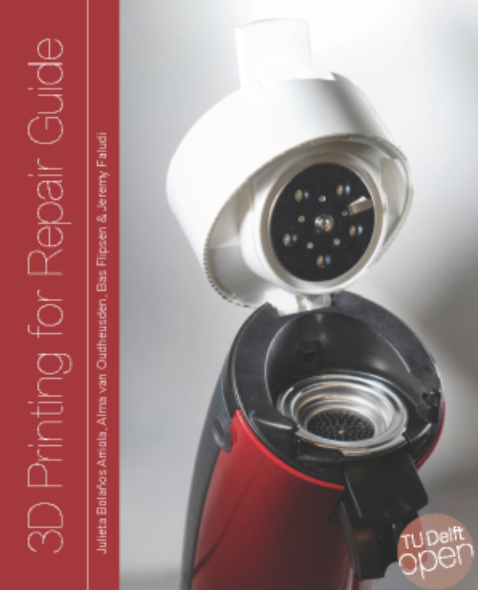
3D Printing for Repair Guide
In addition to the video tutorials project partners at TUDelft put together a printed 3D Reparir Guide, concentrating on FDM printing. Find the PDF Version, you can also order a print.
ABOUT
This website helps you to get a good start at 3d-repairing your broken devices, even if you can’t 3d-print yourself. It contians mainly the results of the work package „tools for 3d-printing spare parts“ of the EU Interreg project SHAREPAIR (2020–2023), which aimed at decreasing WEEE (waste from electrical and electronic equipment)
from consumer products by scaling up citizen repair initiatives through the use of digital tools. The project partners working on this work package were students and lecturers of The Industrial Design Engineering Faculty at TUDelft, Printcity® at Manchester Metropolitan Universtity, and Prototyping for Europe e.V.